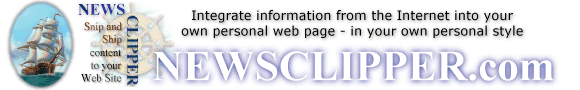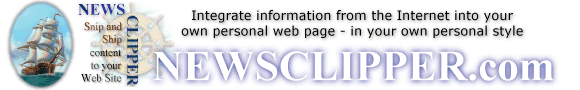|
How do I determine which libc version my system has?
Try running
ldd `which `ls`
(Those are backticks.)
When I use 2 or more input/output files, I get an error that my FTP information is incorrect.
In your
NewsClipper.cfg, change:
'ftpFiles' => [
{},
# {'server' => 'SERVER',
# 'username' => 'USER NAME',
# 'password' => 'PASSWORD',
# 'dir' => 'DEST DIR'},
],
to
'ftpFiles' => [
# {'server' => 'SERVER',
# 'username' => 'USER NAME',
# 'password' => 'PASSWORD',
# 'dir' => 'DEST DIR'},
],
If you are using News Clipper's automatic upload feature, you will need one
set of FTP information (specified in the "{...}") for each output file. No
FTP information for any files disables this feature. If you want to use this
feature, you will need FTP information for each output file, or empty brackets
("{}") to indicate that the file should not be automatically uploaded.
My license
isn't working.
During registration, you gave several items which are used to build your registraction key. Here are some common problems:
- Make sure the email in your NewsClipper.cfg is exactly the same as the
one you gave during registration.
- Make sure you are running News Clipper on the operating system you
specified during registration.
- Make sure you typed your registration key exactly as it appeared in
your confirmation email.
When I run News
Clipper, I get an error:
NewsClipper.cfg did not return a true value at
/path/to/NewsClipper/bin/NewsClipper.pl line 134.
The only known solution is to upgrade your version of Perl to 5.005_03 or better.
I'm using a
version of News Clipper earlier than 1.18, and when I run it it complains about
hparser_xs_state.
Some installations of Perl have a newer version of HTML::Parser that is slightly incompatible with News Clipper. See instructions for correcting it here and here. NOTE: Be sure you modify the Parser.pm file located in the NewsClipper subdirectory, and not the one located in the HTML subdirectory.
I added a
filter command and now I don't get any output. Here's my News Clipper command:
<!--newsclipper
<input name=dailynews>
<filter name=limit number=5>
-->
If you have
anything besides a single input command, you must
also provide an output command:
<!--newsclipper
<input name=dailynews>
<filter name=limit number=5>
<output name=array>
-->
News Clipper
can't seem to find my configuration file.
This is
a bug in Perl 5.004 (and possibly earlier). Either use the -c flag, or
update your version of Perl.
The output
is missing end tags like </p>.
Update your
version of HTML::Parser and HTML-Tree from CPAN.
I can't
get News Clipper to work with Red Hat 5.2. It complains about calling main::-1.
Red Hat
5.2 is using a unsupported, unreleased, development version of Perl. We
recommend installing the updated version distributed by RedHat.
-
Download the
updated version of Perl for RedHat 5.2 from the following URL
MIRROR/updates/5.2/PLATFORM/perl-5.004m7-1.PLATFORM.rpm
where MIRROR
is a mirror site listed at
http://www.redhat.com/download/mirror.html,
and PLATFORM is i386, alpha, or sparc.
-
Install the
RPM using the following command
rpm -U perl-5.004-6.PLATFORM.rpm
References:
http://www.deja.com/=dnt_mn/getdoc.xp?AN=431075526&fmt=text
http://www.deja.com/=dnt_mn/getdoc.xp?AN=415562952&fmt=text
Something
is wrong, and I have no idea what.
Try turning
News Clipper on DEBUG mode. Basically run it from the command line, with
the -d switch. News Clipper will then send all its output to the screen
with debugging information interspersed throughout. (Note that an output
file will not be generated.)
If you are
using an impaired command shell that doesn't let you scroll back to see
the output, you can redirect the output to a file using a command like
NewsClipper.exe
-d > somefile.txt
When I go
to the web page, new information is available, but News Clipper's data
is old even though I just ran the script.
It's possible
that there are small delays (on the order of an hour) between updates.
If the delays are very long, contact the handler author and ask them to
tune the update times.
Hey, this
handler stopped working. What do I do?
First check
that a fixed version isn't already available by running News Clipper with
the -n switch. If that doesn't work, try contacting the author of the handler,
whom you should be able to find by looking at the handler file, which is
in ~/.NewsClipper/NewsClipper/handler.
Sometimes
the output file it truncated after News Clipper is finished, and News Clipper
takes a long time.
Sometimes
servers that have the information News Clipper needs are not available.
News Clipper waits a certain amount of time before giving up. In addition,
News Clipper will kill itself after a certain amount of time elapses, so
if there are a lot of downed servers, News Clipper might not finish processing
the input file. To fix this, shorten the socketTimeout in your configuration
file, and/or lengthen the scriptTimeout.
How do I
get things set up as a cron job?
Cron runs
under a restricted environment, where it basically runs /bin/sh, and doesn't
process any .profile files. This means that your environment variables
will not be set, such as your PATH. What people usually do is put their
commands in an sh script that "sources" their profile and then executes
the command, like so:
.
/etc/profile
. /home/username/.profile
/path/to/command/thecommand
If you want
to set the NEWSCLIPPER environment variable (for specifying a global configuration
file), you would have to use the above technique. Alternatively, the GNU
version of cron that comes with operating systems like Linux allows you
to set environment variables in the crontab file. You can simply insert
"NEWSCLIPPER=/some/path" directly before you call News Clipper.
You have
to give complete paths to every input and output file in the configuration.
Also put the full path to your perl binary in the first line of the NewsClipper.pl
file. (Using the #!/your/path/to/perl notation.) Then create a .crontab
file in your root directory, and add something like the following line:
0 7,10,13,16,19,22
* * * /users/dwc3q/scripts/NewsClipper/NewsClipper.pl
Finally,
type "crontab .crontab" to set up the cron job with the daemon.
I'm using
Redhat Package Manager, and running into problems installing URI and libwww.
The problem
is that URI supercedes URI::URL, which is included in libwww (LWP). Use
rpm's --force option when installing URI, and install it after you've installed
libwww. Also, don't try to install something like perl-LWP-attic-1.00 and
perl-LWPng-alpha-0.23 instead of libwww -- it doesn't work.
Wait...
Doesn't News Clipper violate all kinds of copyrights?
See the
Copyright
section below.
How can
I temporarily disable a News Clipper tag?
Change "<!--newsclipper"
to "<!--Xnewsclipper", so that the parser won't recognize the tag.
Cgiwrap
reports that there is a server error. What's wrong?
Since cgiwrap
runs under a very restricted shell, the path environment variable might
not contain perl. Add "#!/your-perl-location/perl" as the first line of
NewsClipper.pl.
I get the
following error:
Couldn't
get data. Error on HTTP request: Can't locate
auto/URI/URL/http/path_query.al
in @INC (@INC contains:
/usr/local/lib/perl5/aix/5.00404
/usr/local/lib/perl5
/usr/local/lib/perl5/site_perl/aix
/usr/local/lib/perl5/site_perl .
/some_path/NewsClipper-4.5).
You have
URI::URL installed, not URI. URI::URL is deprecated, so install URI.
The date
and time tags work okay, but for everything else, I get "Couldn't get blah"
messages.
Make sure
you have the right versions of the modules. Here's what we have:
HTML::Parser
2.06
HTML::FormatText
1.14 (from HTML-Tree)
URI 1.00
LWP::UserAgent
1.46 (from LWP 5.15)
Other, older
versions might work, but they have not been tested.
How do I
get News Clipper to work through a SOCKS proxy?
Sorry, but
we have not tested it on firewalled accounts. If you have tried this, please
let us know.
I want to
write a handler that doesn't get the data from a page, but rather from
a page that is a link from another page. How do I do that?
First, you'd
probably only want to do this if the URL for the page you want changes
frequently. (Otherwise you could just use it's URL directly.) Something
like the following in the "Get" part of the handler might work:
$data =
GetLinks("main page url", $startstring, $endstring);
# Get the
first link
$url =
$$data[0]
#extract
the url you want from the href link
$url =~
s/.*<.*href\s*=\s*"(.*?)".*/$1/s;
$realdata
= GetLinks($url, $otherstartstring,$otherendstring);
I want to
install Perl modules, but I don't have root access. What do I do?
Normally,
the perl5 module installation procedure includes commands something like
these:
%
perl5 Makefile.PL
% make
% make test
% make install
The first
command, perl5 Makefile.PL, directs perl5 to create a makefile for the
new module you are installing. When installing a perl5 module locally you
must designate on the command line the home directory of your perl5 installation.
That information is used by perl5 to create the makefile. Substitute the
following command for perl5 Makefile.PL:
%
perl5 Makefile.PL PREFIX=/path/to/your/home/directory/perl
This will
place your private copies of modules and their documentation in subdirectories
of /path/to/your/home/directory/perl. So the complete installation process
is:
%
perl5 Makefile.PL PREFIX=/path/to/your/home/directory/perl
% make
% make test
% make install
For older
modules it may be necessary to designate several other variables on the
command line during the module installation:
%
perl5 Makefile.PL PREFIX=/path/to/your/home/directory/perl \
INSTALLPRIVLIB=/path/to/your/home/directory/perl/lib \
INSTALLSCRIPT=/path/to/your/home/directory/perl/bin \
INSTALLSITELIB=/path/to/your/home/directory/perl/lib/site_perl \
INSTALLBIN=/path/to/your/home/directory/perl/bin \
INSTALLMAN1DIR=/path/to/your/home/directory/perl/man/man1 \
INSTALLMAN3DIR=/path/to/your/home/directory/perl/man/man3
To save
yourself some typing you can create a file and put these variable assignments
above in the file something like this:
PREFIX=/path/to/your/home/directory/perl
\
INSTALLPRIVLIB=/path/to/your/home/directory/perl/lib \
INSTALLSCRIPT=/path/to/your/home/directory/perl/bin \
INSTALLSITELIB=/path/to/your/home/directory/perl/lib/site_perl \
INSTALLBIN=/path/to/your/home/directory/perl/bin \
INSTALLMAN1DIR=/path/to/your/home/directory/perl/man/man1 \
INSTALLMAN3DIR=/path/to/your/home/directory/perl/man/man3
Then, each
time you install a perl5 module you can use the following syntax:
%
perl5 Makefile.PL `cat <filename>`
% make
% make test
% make install
(Note the
backticks on `cat <filename>`
Once you've
installed your own modules, you'll need some way of telling Perl where
they are. The following command should be put in your .bashrc, .cshrc,
.login, or .profile. This command will prepend your new module locations
to and existing search paths.
%
setenv PERL5LIB /path/to/your/home/directory/perl:$PERL5LIB
Run
%
finger <yourlogin>
to find
out your shell, and then check the man page for your shell to find out
how to set environment variables.
Module installation
using CPAN.pm
An alternative
to manually installing perl5 modules is the CPAN.pm module (see www.perl.com/CPAN/)
which automates module download and installation. If you have perl5.004
or higher installed you have it bundled with the distribution. If not,
you can download it from CPAN.
When you
initially run the
%
perl5 -MCPAN -e shell
command,
it will ask you a few questions. You can use all the defaults, except for
this one
Parameters
for the 'perl Makefile.PL' command? [] PREFIX=/path/to/your/home/directory/perl
INSTALLPRIVLIB=/path/to/your/home/directory/perl/lib INSTALLSCRIPT=/path/to/your/home/directory/perl/bin
INSTALLSITELIB=/path/to/your/home/directory/perl/lib/site_perl INSTALLBIN=/path/to/your/home/directory/perl/bin
INSTALLMAN1DIR=/path/to/your/home/directory/perl/man/man1 INSTALLMAN3DIR=/path/to/your/home/directory/perl/man/man3
(That should
all be on the same line.)
After configuration
of the module is complete, you will see a > prompt. Then you can try installing
modules. To install the CGI module, do this:
>
install CGI
It will
fetch the latest CGI module, unpack it, make it, test it and install it
into your local area or the directory you specified as the PREFIX directory.
The command:
>
i /CGI/
will return
the list of modules that match that pattern. The CPAN.pm module has
more functionality, like checking for the latest modules, for example.
Just run "perldoc CPAN" to read the man page. |